The Best Productivity Monitor for Work in 2023
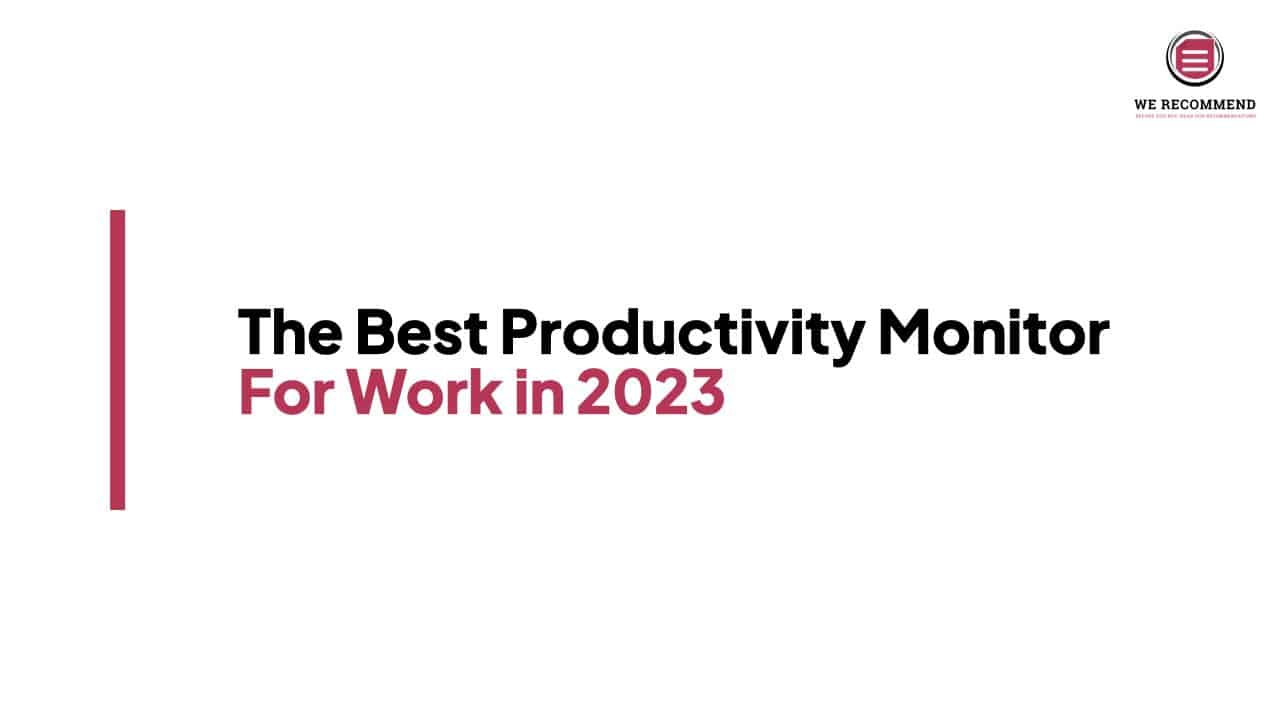
Anúncios
Dell P2721Q

Dell P2721Q is the best productivity monitor you can use for work. We think it's also the best productivity monitor in 2023 and the best 27-inch monitor you can buy. It has full ergonomic features and is compatible with USB C to power your laptop. With up to 4K resolution, Dell P2721Q will help you improve your productivity at work.
Product SKU: P2721Q
Anúncios
Product Brand: Dell
4.5
Pros
- 3 years panel replacement warranty from Dell.
- Colors are pretty much accurate for the everyday content creation process.
- The screen brightness is also sufficient to use under natural sunlight.
- Less cable clutter.
- Lots of port availability.
Cons
- Quite expensive.
- There is no built-in speaker.
If you’re looking for the best productivity monitor for work in 2023, you’re in the right place. Due to Covid-19, we’ve been working from home since 2020. If you’re working at home as we do, we are somewhat picky regarding tech stuff. Why? Because we’re probably sitting for 8-10 hours a day in front of our monitor. That’s why we need a high-quality monitor to support our productivity.
Anúncios
In this post, you’ll learn our criteria for choosing the best productivity monitor and our recommendations based on personal experience. Although it might not be suitable for everyone, we still think it’s one of the best you can use in the productivity monitor category.
Without further ado, let’s dive in!
The Best Productivity Monitor for Work
Dell P2721Q is the best productivity monitor you can use for work. We think it’s also the best productivity monitor in 2023 and the best 27-inch monitor you can buy. It has full ergonomic features and is compatible with USB C to power your laptop. With up to 4K resolution, Dell P2721Q will help you improve your productivity at work.
Our Criteria for Choosing The Best Productivity Monitor
We have several criteria for choosing the best productivity monitor to support our work. These are our personal criteria, but we think anyone can refer to them as a general rule of thumb before purchasing a monitor.
1. Monitor Size
Choosing monitor size is an essential aspect before purchasing a productivity monitor. Compared to other people, we are looking for at least a 27-inch monitor.
We’ve tested a 24-inch monitor, and it feels weird. Well, you can multitask on a 24-inch monitor. But, there are limitations in the screen resolution. Usually, you’re stuck with 1920 x 1080 resolution or Full HD. So, we want to avoid that.
2. Ergonomic Features
Secondly, the most important thing for a productivity monitor is its ergonomic features. For example, does it have a height adjustment function? Can it be tilted, swiveled, and rotated? These features are essential for us.
Why? Because you occasionally need to adjust your position when working from home. Otherwise, you’re going to have a back and neck problem. We bet you don’t want that to happen, right? If a productivity monitor doesn’t have all the ergonomic features stated above, we wouldn’t recommend it.
3. Monitor Port Availability
Finally, the final important thing is the port availability. Since we’re using the M1 MacMini and the M1 Macbook Air, we need a USB-C connection that supports Power Delivery.
So, you’re using a single USB-C cable from your laptop to your monitor. It serves as an extended display and charges your laptop. Moreover, this feature helps to reduce cable clutter. In other words, you don’t need other cables, such as an HDMI cable to extend your screen.
Dell P2721Q

Our monitor of choice is Dell P2721Q. The letter P in the code name stands for productivity. This is the best 27-inch monitor with a 4K display with an IPS panel. It’s a total game-changer.
It has everything we mentioned above and weighs about 5 kilograms. In addition, the screen brightness is up to 350 nits with a 1000:1 contrast ratio. We know the color is not as brilliant as other expensive monitors, but we’re talking about a productivity monitor here.
Dell P2721Q Technical Specifications
- Device Type WLED
- Features USB 3.0 Hub
- Panel Type In-plane switching Type
- Aspect Ratio 16:9
- Native Resolution 3840 x 2160 at 60 Hz
- Pixel Pitch 0.1554 mm x 0.1554 mm
- Brightness 350 cd/m ²(typical)
- Contrast Ratio 1000: 1 (typical)
- Response Time8 ms (normal)5 ms (Fast) – (gray to gray)
- Color Support 1.07 billion colors
- Input Connectors 1 x HDMI port version 2.01 x DisplayPort version 1.22 x High-Speed USB 2.0 downstream ports2 x USB 3.2 Gen1 (5 Gbps) downstream ports1 x USB Type-C (Alternate mode with DisplayPort 1.2, USB 3.2 Gen1 (5 Gbps) upstream port, Power Delivery PD up to 65 W)
- Display Position Adjustments Height Adjustable 150mm Tilt (-5° to 21°) Swivel (-45° to 45°) Pivot (-90° to 90°)
- Screen Coating Anti-Glare with Hard-Coating 3H
- Dimensions (WxDxH) – using stand 24.08 inches x 7.28 inches x 15.17~21.07 inches
- Diagonal Size 26.96 inches
- Weight 11.20 lbs
- Compliant Standards Energy StarEPEAT registered where applicable. EPEAT registration varies by country. See www.epeat.net for registration status by country. TCO Certified Displays.
Our Experience With Dell P2721Q
We are using this monitor for work and have zero complaints about them. It is one of the best 27-inch monitors you can find right now. Dell P2721Q has all the ergonomic features you need. You don’t have to worry about neck and back pain while working from home.
If you plan on using a monitor arm, Dell P2721Q also supports VESA mounting holes at 100 mm x 100 mm. More importantly, it has USB-C with Power Delivery support. You can charge your laptop while using it on an extended display mode, making it a single-cable setup.
Dell P2721Q Pros and Cons
Despite our satisfying experience, there are pros and cons related to this productivity monitor.
Pros
- 3 years panel replacement warranty from Dell.
- Colors are pretty much accurate for the everyday content creation process.
- The screen brightness is also sufficient to use under natural sunlight.
- Less cable clutter.
- Lots of port availability.
Cons
- Quite expensive.
- There is no built-in speaker.
Conclusion
In conclusion, this Dell P2721Q monitor is high-quality for the price. If you are still confused between a 24 or 27-inch monitor for office work, we strongly recommend a 27-inch. You’ll notice the difference when you use it. However, if you think a 27-inch monitor is too big, you might want to check out our best recommendations for a 24-inch monitor.
We believe you will be glad that you invested in this monitor. It will support your productivity for at least the next five years. We’ve been using it for about 2 years and have zero complaints about the performance. Trust us. It’s worth every penny.
As an Amazon Associate, I earn from qualifying purchases.