Scalenut Review: The Best AI Copywriting Tool for SEO (2022)

Anúncios
In this Scalenut review, let’s find out if this is the best AI copywriting tool to create SEO-optimized content.
We realized there is a lot of competition in the AI copywriting business. Many people have been using AI to write blog posts, articles, emails, social media captions, and many more.
Anúncios
Even though we have reviewed several copywriting tools with AI, there are even more tools to find as we dig deeper. That’s when we found Scalenut.
So, let’s find out and learn more about this tool.
Anúncios
What is Scalenut?
Scalenut is an AI copywriting tool to help people tell better stories at scale. Scalenut believes that the best form of writing is similar to storytelling. For us, it’s a unique perspective to take compared to other copywriting tools we have reviewed so far.
As a content writing platform, Scalenut offers a tool to help content creators to scale their business through SEO-optimized content. Here are a few testimonials about Scalenut that you can find on their website.
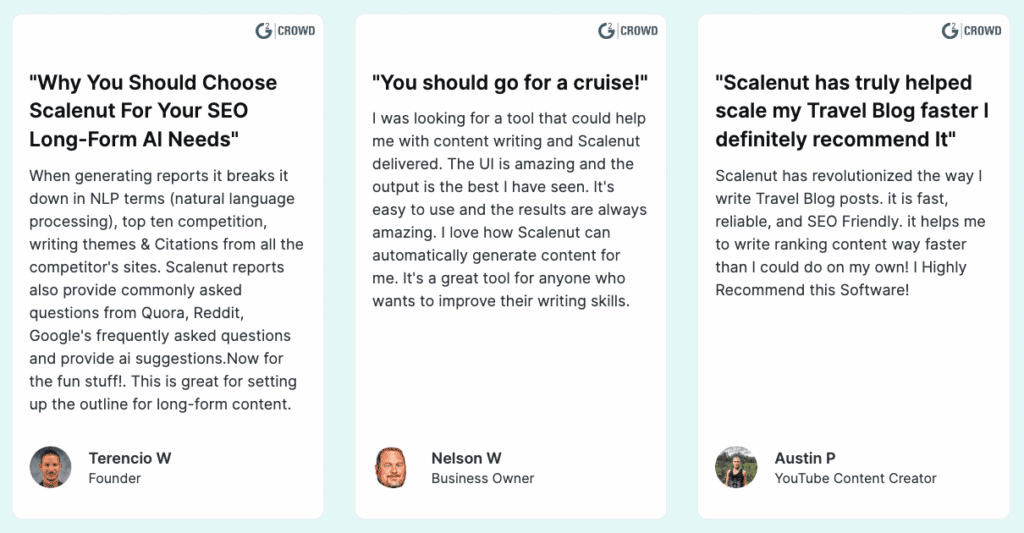
How Does Scalenut Work?
Scalenut uses advanced AI tools to produce SEO-optimized copy for your content. With the recent partnership with Semrush, Scalenut is upping its game to help you rank your content on search engines.
The way Scalenut works is similar to other similar tools. You can choose a template based on your objective or copy and paste a document to the platform. There are more than 40 available templates you can choose from writing a product description, social media post, article copywriting, website copy, and many more. You can try everything using the free plan.
Scalenut Features
Now, let’s dive deeper and learn more about Scalenut’s features and how you can get SEO-optimized content with this powerful copywriting assistance.
Cruise Mode
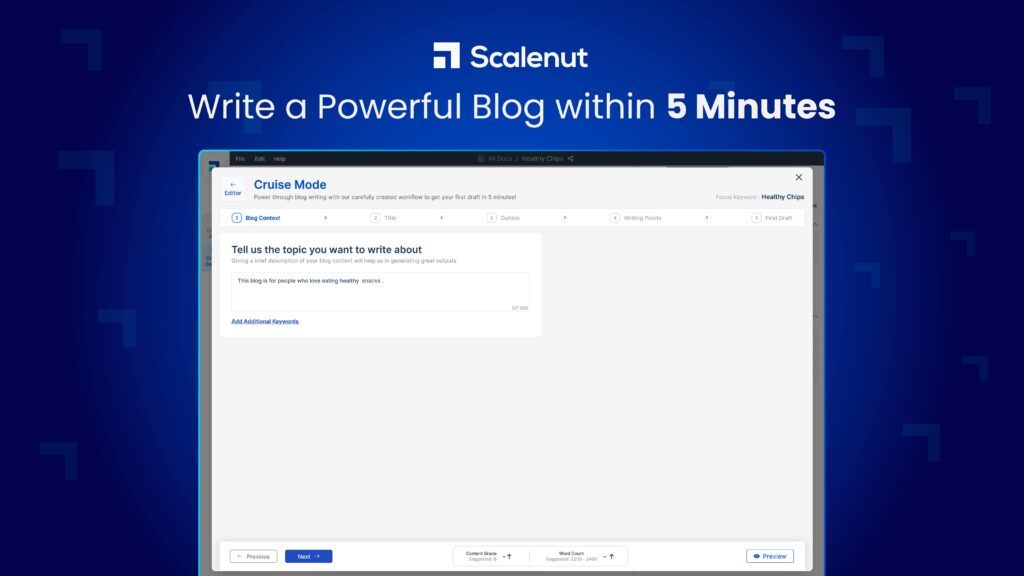
The first feature to highlight about Scalenut is the Cruise Mode. You can create a blog post within minutes using this feature. As you can see in the image above, there are five steps to generate your first draft with Scalenut. These steps are:
- Blog Context. Start by giving information about the topic you want to create. The more context you add, the better result you will get.
- Title. Add a title headline to your blog post or choose from AI recommendations.
- Outline. Create a structure for your blog post by selecting the ranking or AI heading tags and frequently asked questions.
- Writing Points. You can see the structure of your blog post from the previous steps and add writing points for each heading. You can choose from AI-generated ones or add yours.
- First Draft. Voila. You can have your first draft ready within minutes and customize it based on your objective.
This key feature is powerful because you get more than just an AI recommendation to write better and faster. Take a look at this screenshot below.

You also get a suggested word count and grading on your content. This feature is valuable to help your content rank in the search result for your targeted keywords. When you use AI to help you write, you don’t want to end up on the 10th page of the search result. You want to get on the first page. Well, Scalenut is the proper tool to achieve that objective.
AI-Powered Templates
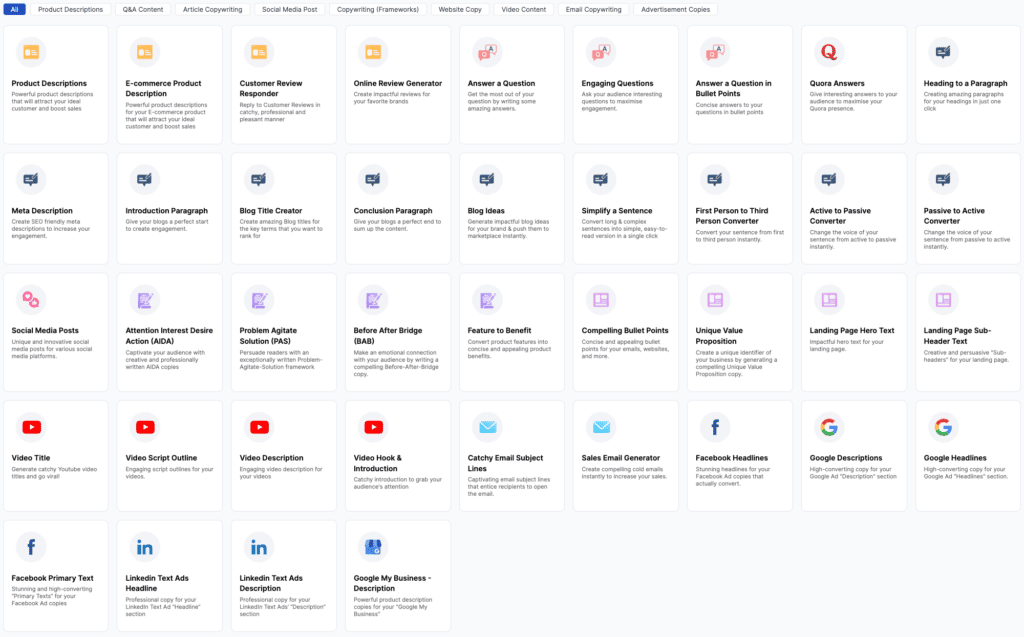
As previously mentioned, more than 40 templates are available to help write almost anything with Scalenut. Here’s a screenshot of all of the templates available.
To see how it works, we’ll try to use Scalenut to create a Conclusion paragraph for this post. As you can see in the screenshot below, there are three different columns you need to fill.
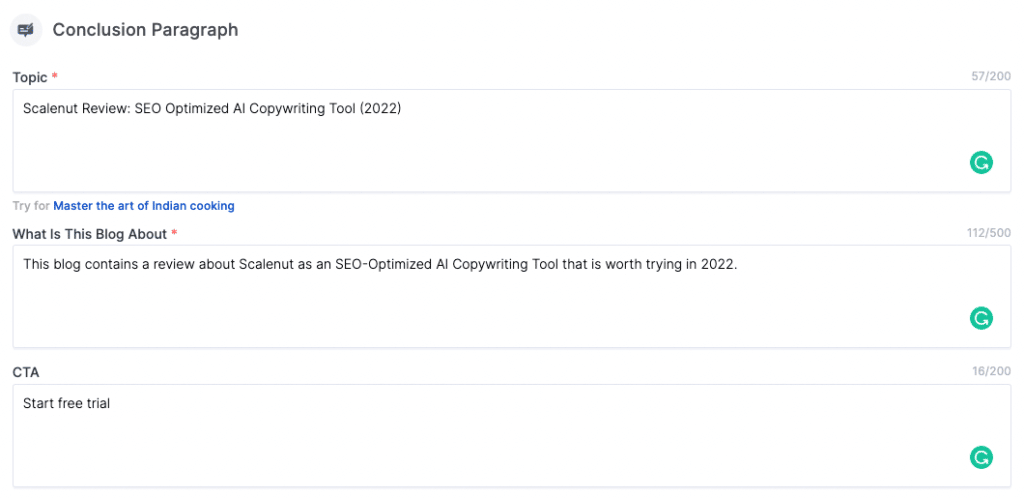
After filling in all the columns, you can hit the Generate button, and Scalenut will magically produce a conclusion paragraph for you. Here are the results.
It’s pretty decent, especially for the bottom option. However, we think it’s not that good. So, we’d like to expand it more by adding the result to the editor page, as you can see below.
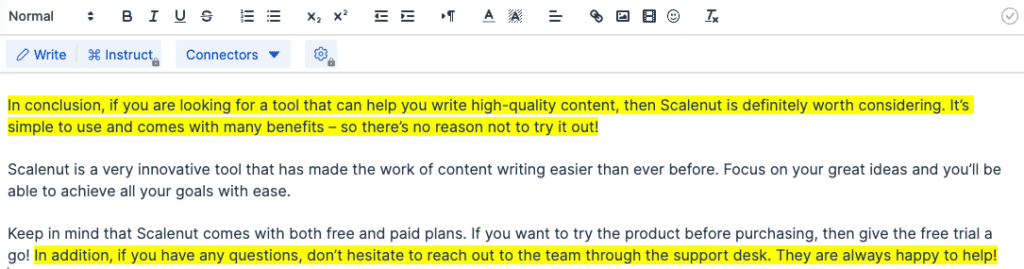
On the editor page, there is an option to use Connectors in your copy. This feature is powerful in expanding your paragraph based on your result. We add two connectors: the conclusion and in addition to our paragraph. Now, it seems better than before, right?
SEO Hub
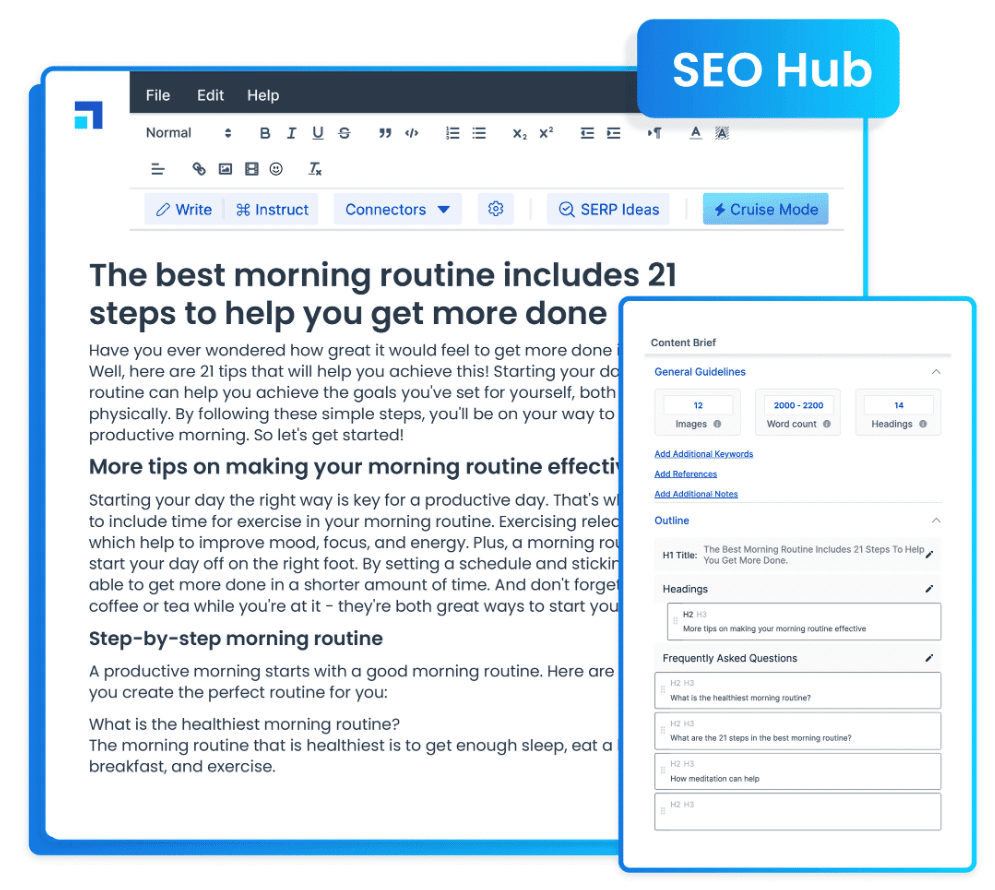
If you ask us what’s the most popular feature on Scalenut, the answer is SEO Hub. This feature is accessible for free for a limited amount of reports. As we also said in our Honest Reviewer online course, the first step to writing any content on the internet is to do keyword research and look at the competition.
Scalenut is going the extra mile to help you rank on the first page of search engines with this feature. You can enter your targeted keywords and create an SEO document to help you write your content. Look at our example when we input the keyword Scalenut Review in the SEO Hub.
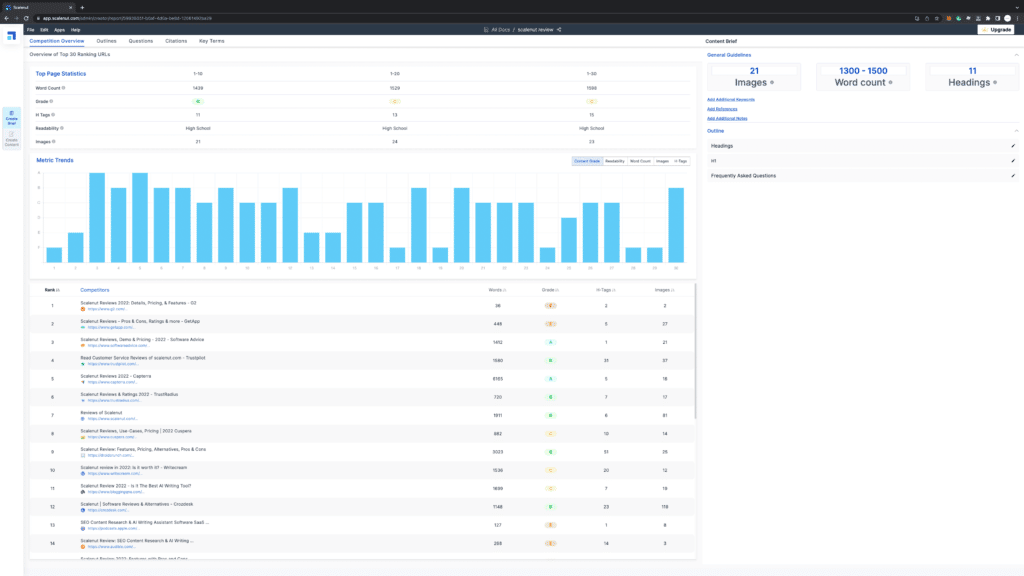
In less than 2 minutes, we got a full SEO report about the keyword Scalenut Review. You can see the General Guidelines to outrank your competitor, including the number of images to use, estimated word count, and headings in your post. Moreover, you can see the grade of other competitors in the current search results.
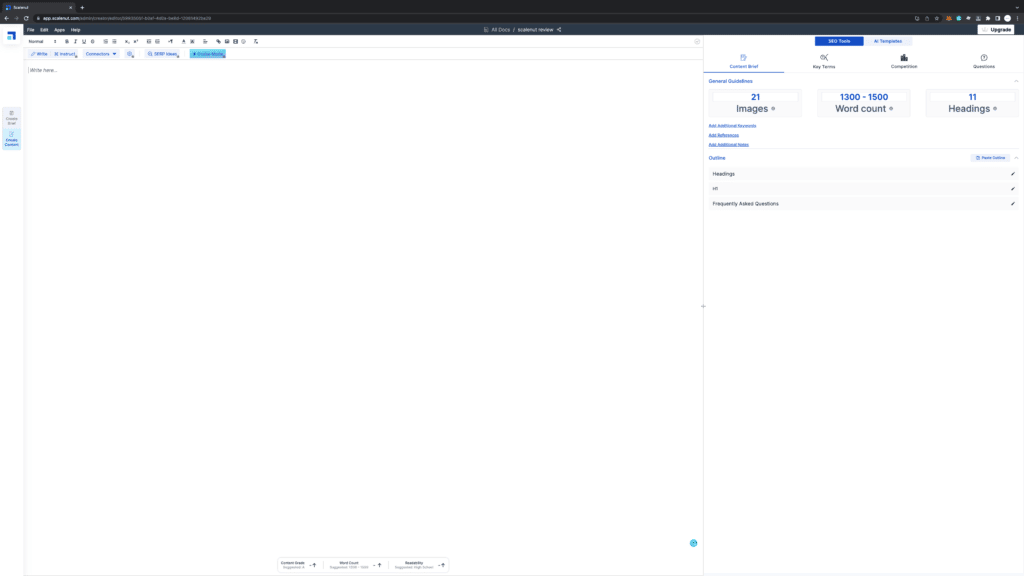
It doesn’t stop there. When you want to create your post on the editor page, you can see everything you need to boost your SEO result, such as:
- Content Brief. Similar to the SEO Hub result you’ve seen before.
- Key Terms. This tab has all the terms you might need to input in your post.
- Competition. In this tab, you will see what all of the other competitors out there are doing on their posts.
- Questions. This tab contains the list of related questions from Google, Quora, Reddit, and AI-suggested question about the targeted keyword.
We can’t deny that this feature excites us. It’s like having a personal SEO assistant to help you produce SEO-optimized content by accessing all the available information on the internet. Furthermore, you can write your first draft using Cruise Mode. Here’s a video to help you understand how SEO Hub works.
Topic Clusters
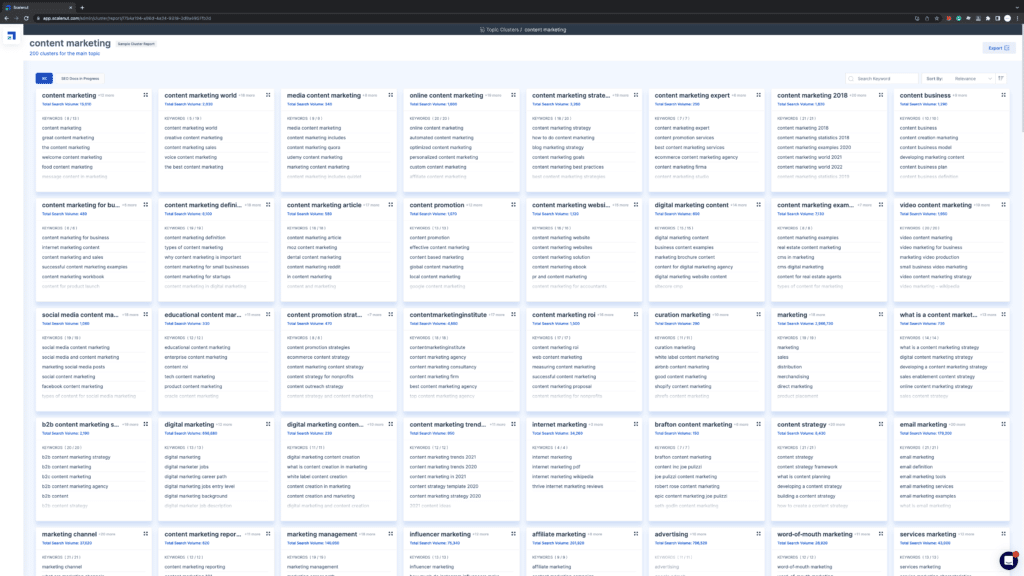
As a website owner, you want to establish your position as a Domain Authority in your niche. That’s why you need content planning before writing your blog posts. You want your blog posts to interlink with each other around the primary keywords you want to rank. That’s how you can increase the visibility of your website on the search result.
Fortunately, Scalenut provides you with Topic Clusters to help you find related topics to write your blog posts. Take a look at this screenshot below for the targeted keyword Content Marketing.
You can see a whole bunch of keywords that you can write on your blog and the total search volume of that keywords. We believe this is one of the best features to differentiate Scalenut from other tools.
Chrome Extension
Another reason to use Scalenut for free is you can install a Chrome Extension to help you write SEO-optimized content almost anywhere you want. Think about writing social media captions, providing an answer on Quora, replying to an email, and many more. Moreover, it’s compatible with Google Docs. So, you can write confidently anywhere, any time, hassle-free.
Integrations
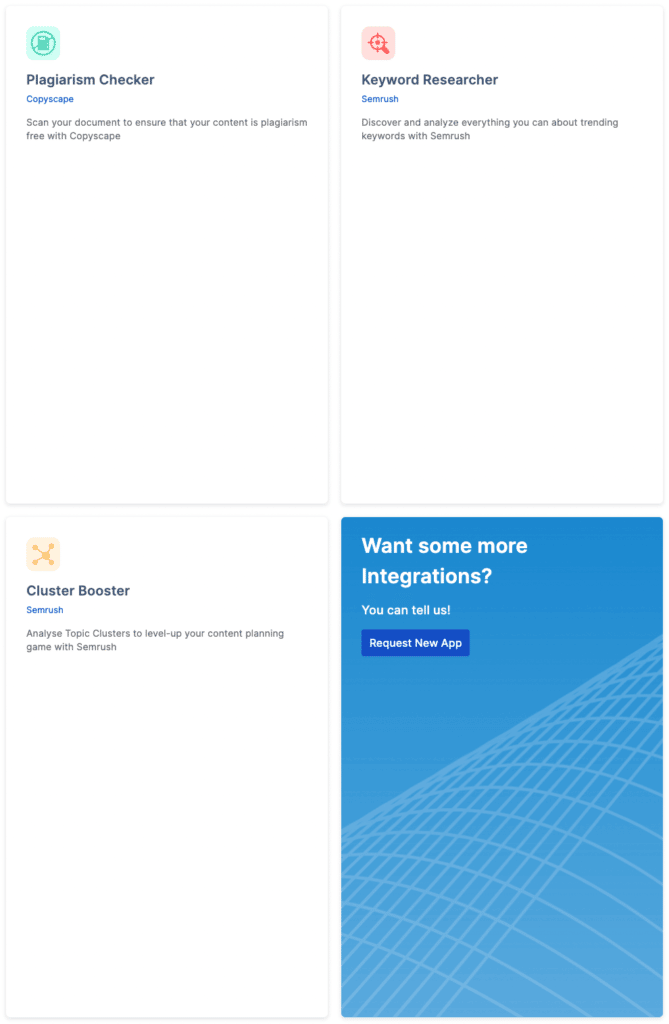
You can integrate Scalenut with Copyscape to check for plagiarism in your content. You don’t want your content unintentionally similar to other content on the internet. With the recent integration with Semrush, you can do your keyword research and analyze cluster topics within Scalenut. These integrations are powerful enough to boost your SEO game.
Scalenut Pricing
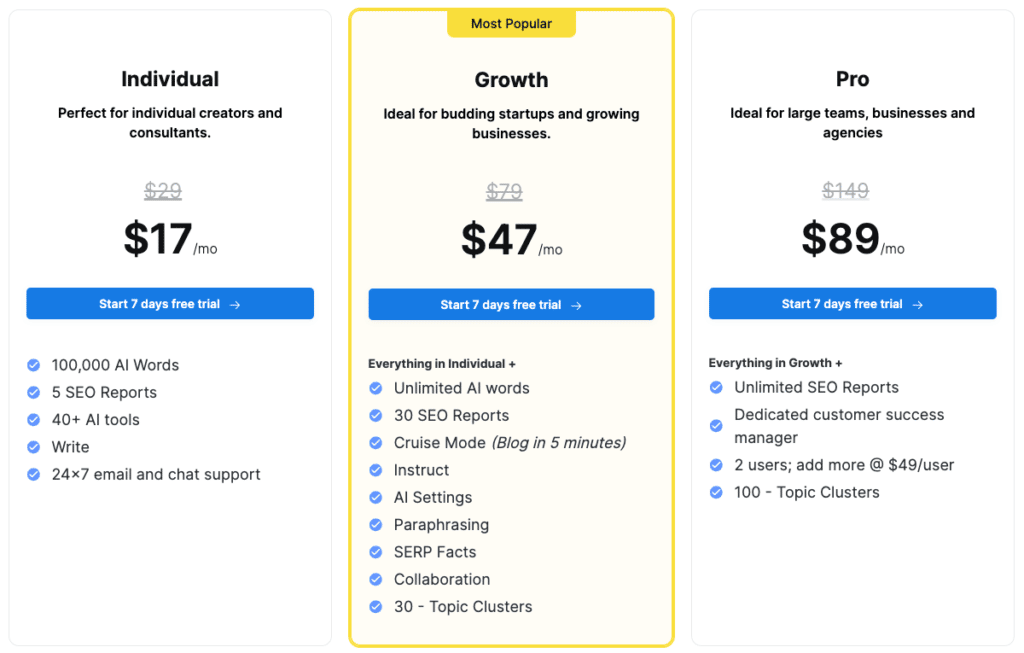
Scalenut has 3 pricing plans: Individual, Growth, and Pro. If we look at the annual pricing, it’s way more affordable compared to other tools. You get up to 40% off when you choose to pay annually.
The Individual plan is a generous offer at $204, considering the features you can use to create SEO-optimized content. But, to tap into the full Scalenut potential, the best and most popular plan is the Growth plan at $564 per year. You get every feature with this plan. Moreover, you can generate unlimited AI words.
If you’d like to use Scalenut for your next blog post or any content, we don’t recommend paying monthly since the price is a bit pricey. The Individual plan will cost you $29 per month, and the Growth plan will cost you $79 per month. Whatever pricing plan you choose, always consider your budget and needs.
Frequently Asked Questions
Does Scalenut offer a free trial?
Yes. You can test every feature within 7 days during the free trial period. If you choose not to upgrade, you can still use Scalenut with the free plan.
Can you add more users to your account?
Yes. Currently, it is available in the Pro plan. You can add one more user for free. If you want to add more, the cost per user account is $49 per month.
What payment process does Scalenut accept?
Scalenut accepts all major credit and debit cards through Stripe.
Does Scalenut have a refund policy?
As far as we know, there is no refund policy after signing up for a paid plan.
Conclusion
To summarize our Scalenut review, this is one of the best AI copywriting tools for writing SEO-optimized content. We recommend trying the SEO Hub feature inside Scalenut. We love using it for sure.
If you are looking for a tool that can help you write high-quality content, then Scalenut is worth considering. It’s simple to use and packed with many benefits – so there’s no reason not to try it out!
Scalenut is a very innovative tool that has made content writing more efficient. Keep in mind that Scalenut comes with both a free trial and paid plans. If you want to try the product before purchasing, give the free trial a go! In addition, if you have any questions, don’t hesitate to contact the team through the support desk. They are always happy to help!