Canva Pro: 15 Unusual Questions You Need to Know
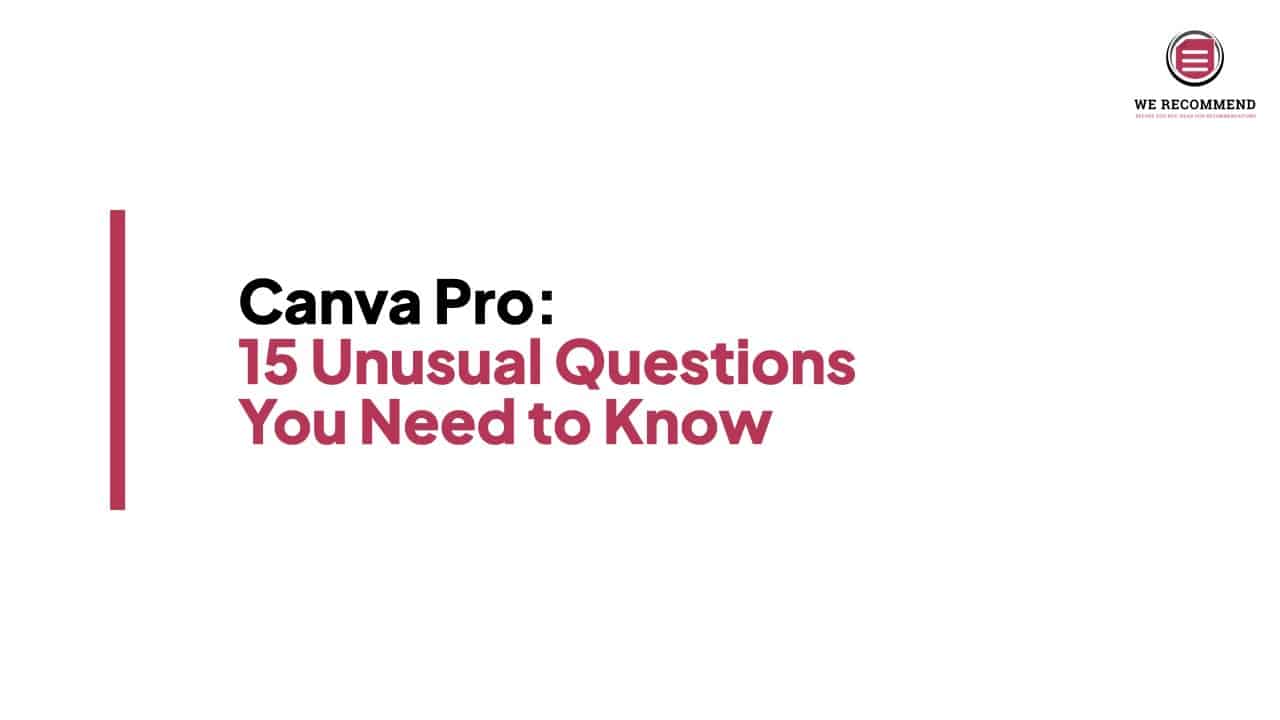
Anúncios
You’ve heard about Canva Pro, right? Before we explain more, let us ask you a simple question.
Do you love to watch magic tricks? We bet you do. However, learning to do magic tricks will take years of practice. The same thing applies to any skill—for example, design skills.
Anúncios
Many people think they’re not into design.
Many people think they don’t have a taste for design.
Many people think only talented people can create terrific designs.
Let us prove you wrong.
Anúncios
Everyone can be a great designer.
Everyone can have fantastic taste in design.
Everyone can start creating a great design right away!
So, how? We will answer it.
You can be a great designer with no design skills with Canva Pro. We will answer 15 questions related to this tool, and you’ll get to know why this is the best design tool ever on Earth.
1. What is Canva Pro for?
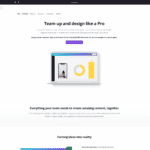
Canva is an online design tool to help you create any design like a professional. You can turn your ideas into reality with Canva. Although you can use it for free, there is an option to upgrade your account to Pro, which will give you access to more premium features, including templates and stock images.
You can use Canva Pro to create stunning designs for social media. In other words, you can use it for your Instagram, Facebook, Twitter, Pinterest—you name it. You can also use it to design online ads, print, website content, and many more.
2. Is Canva Pro Worth Getting?
It would depend on how often you are going to use it daily. If you are constantly designing things every day, it’s worth getting because Canva Pro will save you a lot of time, so you don’t have to create a design from scratch.
3. Canva I Get Canva Pro for Free?
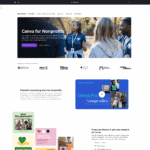
If you happen to be a K12 teacher (and student). You can get it 100% free of charge. As a teacher, Canva Pro is a time-saver. You can use all of Canva Pro’s ready-to-use templates. Thus, create teaching materials for almost every subject and grade. Teachers can use Canva for Education and create beautiful presentations within minutes—thanks to its provided template. However, this option is limited to eligible schools.
4. What do You Get With Canva Pro?
Canva Pro will give you access to 100GB of cloud storage, more than 100 million premium stock photos, videos, graphics, audio, and many more. Moreover, you also get access to more than 610,000 premium and free templates with new designs daily.
Furthermore, you can access one of the cleanest instant background removers with your Canva Pro account. Finally, you can access their Brand Kit Pro, Animations Pro, Premium Videos, and Teams.
5. What are The Benefits of Canva Pro?
If you upgrade your free account, you will get access to everything Canva Pro has to offer. You get access to millions of photos, icons, and graphics and publish them on any design you want. Not to mention all photos, videos, and audio resources. You can also create transparent PNGs by using the unlocked features on Canva Pro. The best part? You’re able to remove image backgrounds with a single click!
6. How Much does Canva Pro Cost?
It will cost you $119 if you pay annually or $12.99 monthly. You can use and invite up to 5 people with this plan. You can split this payment with your friends and colleagues. It will only cost you less than $2 a month.
7. Are Canva Pro Fonts Free for Commercial Use?
Yes. If you get Canva Pro, you’ll get access to 50 commercially licensed fonts. You can download and use it for all your design projects. However, pay close attention. It’s free for you, and you only. In other words, you don’t have the right to distribute it to others.
8. Is Canva Pro Royalty Free?
Yes, but only if you sign up for Canva Pro. You can use it for anything, including commercial purposes like advertising and marketing. The same reason also applies to all the images, photos, videos, animations, music, icons, and many more.
9. Is Canva Pro Available for a Lifetime?
Although possible, we don’t recommend trying to get access to Canva Pro for a lifetime. For us, it shows disrespect to people who have been working hard to create this tool. Don’t try it. Just don’t.
10. Does Canva Pro Ever Go on Sale?
Sometimes, you can get coupon codes if you search on the internet. Usually, it’s only available for the annual subscription plan.
11. How to Get Canva Pro Free?
If you qualify for the GitHub Student Developer Pack, you can use Canva Pro for free for 1-year. That means you don’t have to pay $119 for it.
12. What Happens When You Cancel Your Plan?
As with many other subscription-based platforms, you cannot access all the features and benefits if you cancel your subscription. Yet, you can still access Canva Pro features until your billing period ends.
13. Canva Free vs Pro?
Once again, it would depend on how often you will use it. Canva for free is more than enough for most people. Upgrading to Pro is more of an option to access premium features, which you couldn’t get in the free version.
14. Which One is Better? Canva or Visme?
We have covered this question in another dedicated post. However, Canva is better in almost every aspect compared to Visme. Visme is more suitable for business settings like creating presentations, infographics, and data-related designs.
15. Should You Upgrade Right Now?
No. You can try it for FREE for the next 30 days! It’s your decision if you love Canva Pro as much as we do.